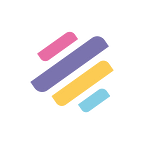Hey Learners… this is for you!
Descriptive Title & Description
The first thing you should do is make sure your task is clear. The Solver should know what specifically you need help with so that you can receive great quality of understanding.
Something like “Calc help” might be too vague for the Solvers, but if you did something like “Derivatives using different methods”, it might make more sense and get you loads of Solver applications.
Look, it’s really not rocket science, I’m not trying to complicate it, just trying to make sure you are getting the most out of the app!
If “Calc help” works, then hey that’s awesome! But if it doesn’t, then try out some of the other more descriptive alternatives :)
Price Point
Remember, you get to pick the price! So make it something you can afford, but also something quite reasonable.
For example, if you want someone to help edit your essay that’s 8 pages long, $6 probably won’t get you what you want, but maybe $14 or $20 will,
But you can always experiment and edit your task as long as no one has applied, so try it out!
Chat and Follow Up
It’s really important to chat with your tutor if you have any questions, or inform your tutor to edit their solution if the concept wasn’t clear enough.
The reason why we have the chat feature, is because we want you to have the ability to connect with your tutor and ask as many questions as you want regarding the solution they are providing you.
That’s why we also added the editing solution feature so that if the solution isn’t clear enough for you, the Solver can edit it to make it clearer.
As soon as you appoint your tutor, you can start to chat with them in order to explain what you’re struggling with or what your task is in more detail.